First, you need to register and get a user account.
The database is reserved to family members since it contains
dates and places of birth death etc.
Click on Request a new user account.
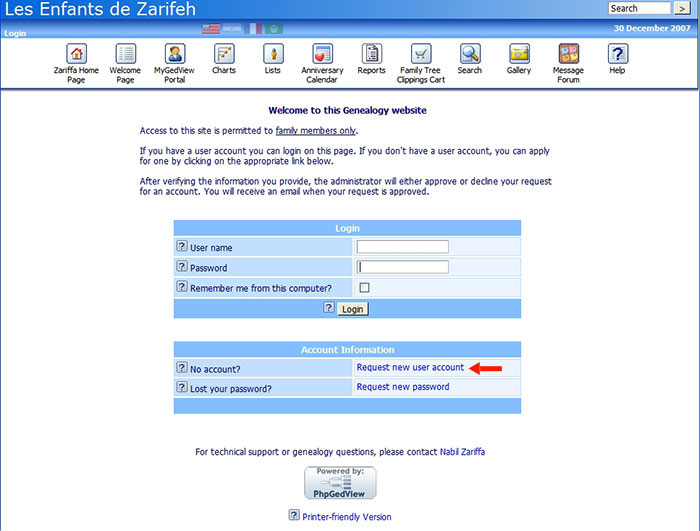

Fill the form and submit it.
(In the comments field tell us who you are related to and where you live.)
Note: You will get an email asking you to confirm the data you entered,
click on the link to do so. You need to do that within 7 days of the registration,
otherwise you registration will be canceled.
Notice than you can change the language, 4 are available English, French, Spanish and Arabic (partial support).
After you Log In, you see the Home Page.
On the third line of this page you will see the following Icons.
click to see full size





click to see full size

click to see full size
If you click on any individual you get the info of this individual.
Try them all, I find the Hourglass chart very nice.

click to see full size
Alternatively from starting with the lists you can do a search.
There is a very powerful search tool.
You will see the following on the upper right hand side of the screen.
Click on the >


Uncheck the boxes you don't need. Enter a search term, typically a name or surname and hit the Search button.
Each individual is identified by and id number starting by the letter I, and each family is identified by a number starting with the letter F.
If you know them you can enter them in the search term field to speed up the search
You cannot add or modify the data on your own.
Send the administrator a message in plain English or French detailing what you want to add/modify and I will do it for you. See this page for details
Also let me know if you want to hide the dates for a particular individual, I can hide them from the rest of the family.
For a very good comprehensive guide: Click here
Enjoy!
Nabil Zariffa
Administrator